Microsoft Office 365
Category: Productivity
Class: All Levels

Best Fit
- Businesses that have not licensed Microsoft Office in the past
- Businesses that would like web collaboration with Office products
- Businesses that want email hosting
Strengths
- Minimal upfront capital with recurring monthly licensing costs
- Many plans include licensing from Microsoft Office Plus product
- All features of the Microsoft Office products are included. Examples include Power BI, Power Query, Power View, Power Map and the ability to write files from tablet versions of Office
- Up to five copies of Microsoft Office per user can be installed on various computers and tablets

Brief Product Description and Pricing
Office 365 is used by businesses of all sizes to meet their productivity software needs. Plans vary from small business to enterprise. You have the ability to select a plan that includes the features that are needed for your organization.
At the enterprise level, you can mix the types of plans to choose advanced features for a few users, and very limited features at reduced cost for other users.
- Office 365 Midsize Business can support up to 300 users, and is $12.50 for a single-user license per month. This offering omits email archiving, eDiscovery and voice integration with Lync.
- Office 365 Enterprise E3 includes everything in the Microsoft Office 365 offering except email archiving, eDiscovery and voice integration with Lync. This version is $20.00 per user per month.
- Office 365 Enterprise E4 includes everything in the Microsoft Office 365 offering except the ability to write files from the Office application on a tablet. This version is $22.00 per user per month, a very small increase over E3 to get email archiving and voice.
- Office 365 Enterprise E1 is for email hosting and Office Online web applications only. This version is $4.00 per user per month, one of the best values for email hosting available.
Technical Specifications
Windows 7 and Windows 8 or Apple-current MAC OS versions are available and required. Office 365 is a desktop and/or web client solution, depending on the version licensed. Up to 1 TB of stored files may be kept on Microsoft Office 365 OneDrive for Business for access from computers or mobile devices. Microsoft Office can be installed on up to 5 PCs or Macs and on Windows tablets or iPads.
Integration with Accounting and Ease of Setup
For most tasks, Office 365 does not require users to modify any operating procedures compared to an OEM, Open License or SPLA copy of Microsoft Office. Integration from Office 2013 into the shared resources of Office 365 is deep with file open, store, SharePoint, OneDrive all naturally added into the menus.
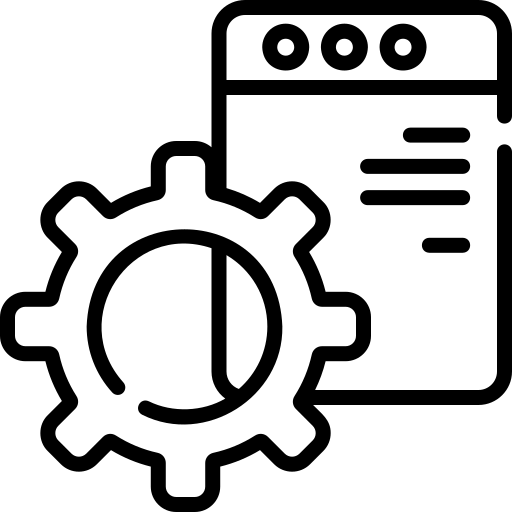
Use of Windows 8 extends the ease of integration into Office 365, but is not required. Setup of Office 365 is similar to a regular installation of Microsoft Office. The Office 365 administrator has rights beyond the average user including password control, email configuration, SharePoint Site configuration and other system-wide attributes.

Company History and Contact Information
The company was founded in 1975 by Bill Gates and Paul Allen; click to read the history of Microsoft.
Office 365 is available for purchase from Microsoft authorized partners, direct from Microsoft on-line or through a number of retail outlets such as Best Buy, Office Depot, Staples, and others. On-line versions may be purchased directly from Microsoft athttps://www.microsoft.com/en-us/microsoft-365/business/compare-more-office-365-for-business-plans. Reliable high-speed Internet access is required and is a separate cost to the user.
Office 365 Sales & Service Representatives are available to answer sales questions about a current Office 365 product or service order, or if you need more information before you buy. Call Microsoft Store Sales and Customer Support toll-free (877) 696-7786 24 hours/day 7 days/week, or you can chat online with a Sales & Service advisor.


